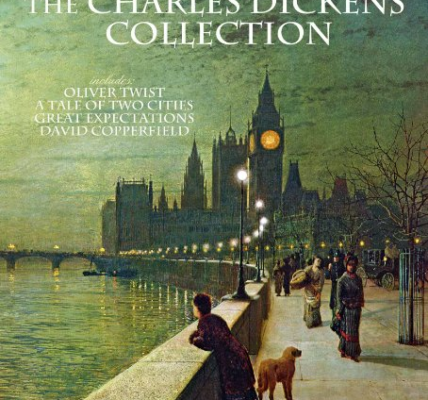In today’s digital age, a dual monitor setup is becoming increasingly popular among professionals and enthusiasts alike. It’s no wonder, considering the productivity and convenience that multiple screens offer. However, to make the most out of this setup, a reliable dual monitor stand is essential. This article will explore everything you need to know about dual monitor stands, including their benefits, types, installation, and top picks based on the latest information available on the internet.
What is a Dual Monitor Stand?
A dual monitor stand is a device designed to hold and support two computer monitors simultaneously. It allows users to position their monitors ergonomically, providing better visibility and reducing neck and eye strain. These stands come in various styles and configurations to suit different needs and preferences.
Benefits of Using a Dual Monitor Stand
Enhanced Productivity: Having two monitors allows for multitasking with ease. You can keep an eye on your email while working on a project or compare documents side by side. This increased screen real estate leads to a more efficient workflow and helps you accomplish tasks faster.
Improved Ergonomics: A dual monitor stand helps position your monitors at eye level, reducing neck and back strain. Adjustable stands allow you to tilt, swivel, and rotate your monitors, promoting a more comfortable and healthy working posture.
Aesthetically Pleasing: Dual monitor stands can declutter your desk by elevating your monitors off the desk surface. This not only creates a cleaner look but also frees up valuable desk space for other essentials.
Types of Dual Monitor Stands
Desk Mounts: Desk mounts are popular for their stability and space-saving design. These stands attach to the edge of your desk using a clamp or grommet, allowing you to adjust the monitors’ height and position. Desk mounts are ideal for those who want a clean and minimalist setup.
Freestanding Stands: Freestanding stands come with a base that rests on your desk. They are easier to install and relocate compared to desk mounts. These stands often offer built-in cable management and adjustable features.
Wall Mounts: Wall mounts are an excellent choice for those who want to maximize desk space and achieve a sleek look. They clear the space behind your workstation by attaching straight to the wall. However, installation can be more complex, and adjustments are less convenient compared to desk mounts.
Key Features to Consider
Adjustability: Look for a dual monitor stand with adjustable height, tilt, and swivel capabilities. This ensures that you can customize the monitors’ positions to suit your ergonomic needs and viewing preferences.
Build Quality: Durability is crucial, especially if you have large or heavy monitors. Opt for stands made from high-quality materials like steel or aluminum for added strength and stability.
Weight Capacity: Check the weight capacity of the stand to ensure it can support your monitors. Most stands can handle a range of weights, but it’s essential to verify compatibility with your specific monitors.
Popular Dual Monitor Stands
VIVO Dual Monitor Desk Mount (STAND-V002): The VIVO STAND-V002 is a versatile and highly adjustable desk mount that supports monitors up to 27 inches. It features full-motion capabilities, allowing you to tilt, swivel, and rotate your monitors for optimal viewing angles. The sturdy clamp and grommet mount options ensure a secure installation.
Ergotron LX Dual Stacking Arm: The Ergotron LX is a premium dual monitor stand known for its exceptional build quality and flexibility. It supports monitors up to 32 inches and offers smooth height adjustment and multiple viewing angles. Professionals love it for its sturdy build and elegant look.
AmazonBasics Dual Monitor Stand: For a budget-friendly option, the AmazonBasics Dual Monitor Stand offers reliable performance and ease of use. It features adjustable arms that support monitors up to 27 inches and includes a sturdy base for stability. This stand is a great choice for those seeking functionality at a lower cost.
Installation Tips
Choose the Right Location: Ensure your desk can accommodate the stand and your monitors. Check for adequate clearance and access to mounting points.
Follow the Instructions: Carefully read the installation manual and follow the instructions provided. Most stands come with detailed guidelines and necessary tools.
Adjust to Your Preference: After installation, adjust the monitors to your preferred height, tilt, and angle. Test different settings to find the most comfortable viewing position.
Secure the Cables: Use the cable management features to organize and secure cables, preventing tangles and keeping your desk tidy.
FAQs
What is a dual monitor stand?
A dual monitor stand is a device designed to hold and position two computer monitors simultaneously. It helps to optimize desk space, improve ergonomics, and enhance productivity by allowing users to arrange their monitors at adjustable angles and heights.
Can a dual monitor stand help with cable management?
Yes, many dual monitor stands come with built-in cable management systems. These features help to keep cables organized and hidden, reducing clutter on your desk and providing a cleaner appearance.
How much does a dual monitor stand cost?
The cost of a dual monitor stand can vary widely based on features and build quality. Basic models may start around $30, while high-end, fully adjustable stands can cost $100 or more. Consider your needs and budget when choosing a stand.
Conclusion
A dual monitor stand is a valuable addition to any workspace, enhancing productivity, ergonomics, and aesthetics. By understanding the different types of stands, key features, and popular options, you can make an informed decision and enjoy the benefits of a well-organized and efficient workstation. Whether you choose a desk mount, freestanding stand, or wall mount, investing in a high-quality dual monitor stand will transform your workspace and improve your overall computing experience.
To read more, Click Here .